eMeet.sg User’s Guide
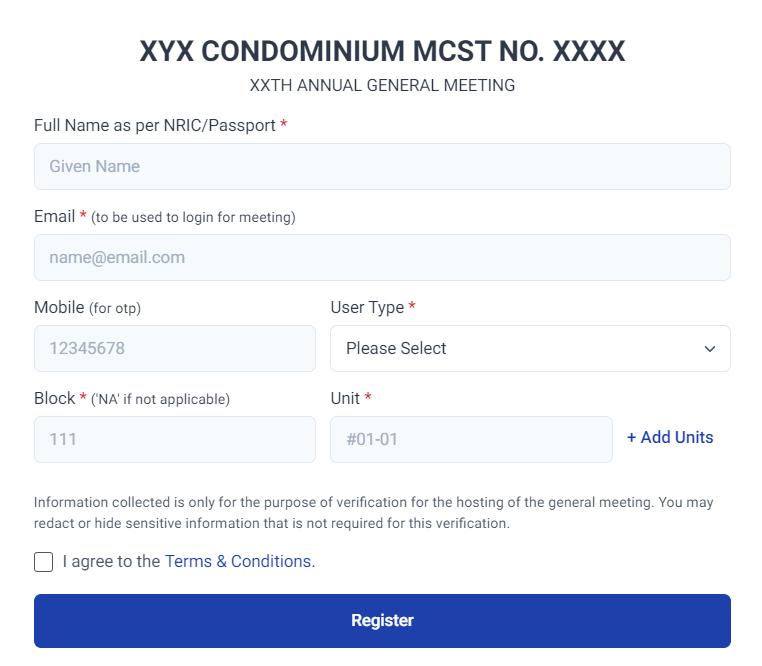
Figure 1a: Registration
Step 1: Enter your Name as per NRIC/Passport
Step 2: Enter a valid email address
*Please ensure the email is keyed correctly.
Step 3: User Type* (Select one that describes you)
Step 4: Block & Unit
Click on “+ Add Units”, if you own multiple units.
An acknowledgment page will appear as shown:
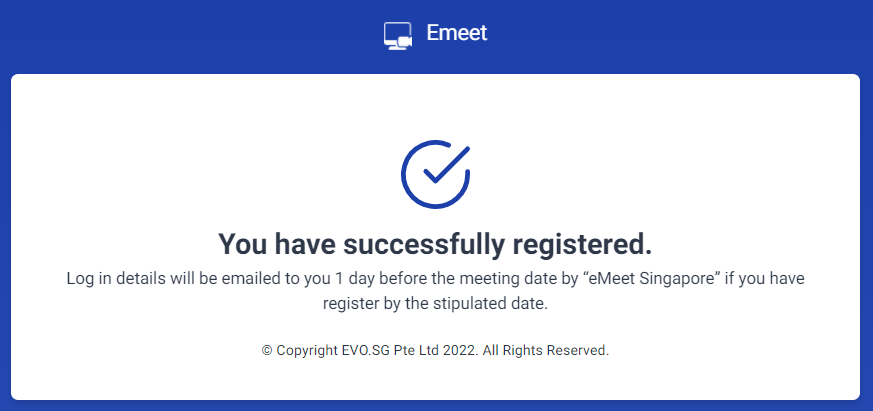
Figure 1b: Successfully Registered
*Do note that registering does not confirm your voting rights.
*Verification will be performed before entry to the meeting venue.
*Login details will only be sent after verification has been performed.
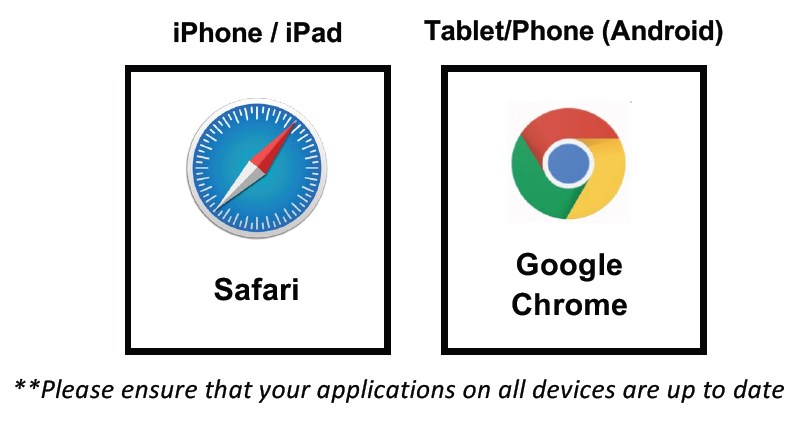
Figure 2a: Supported Operation Platforms
- Mobile Phone or Tablet with internet connection
- Supported Operation Platforms (as shown in Figure 2a. above)
- Access to your registered email address
- Original Photo ID with Full Name
- Proceed for ID verification
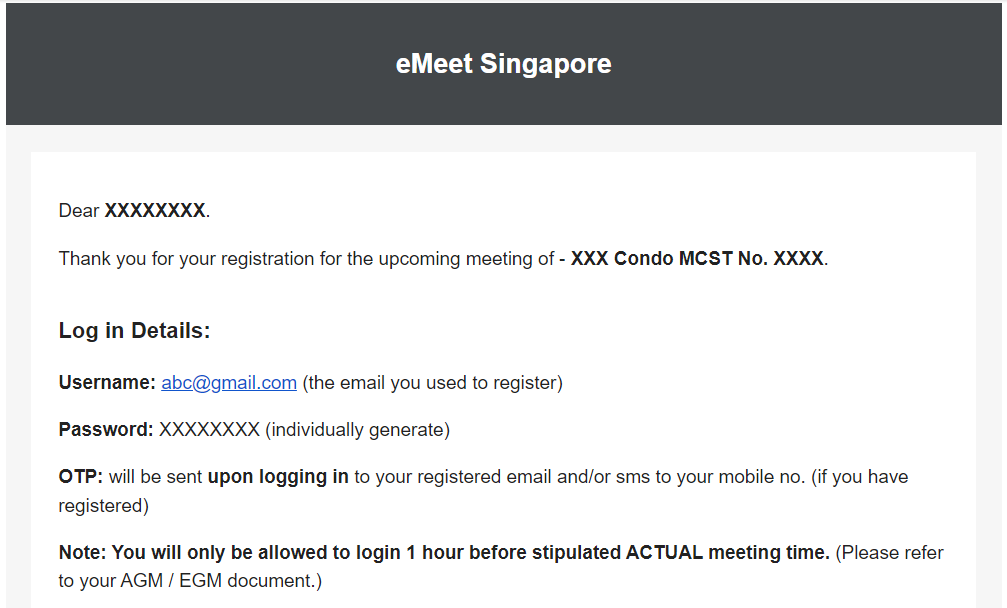
Figure 2b: Login details received via email
Important Reminders:
- Login details will be sent to the registered email address upon verification at the venue on the meeting day.
- If you did not received the email, please check your JUNK/SPAM Folders.
Step 1: Go to the URL – www.emeet.sg/login/
Step 2: Input the Username and the Password according to the details emailed to you from eMeet Singapore. (Refer to above Login Details)
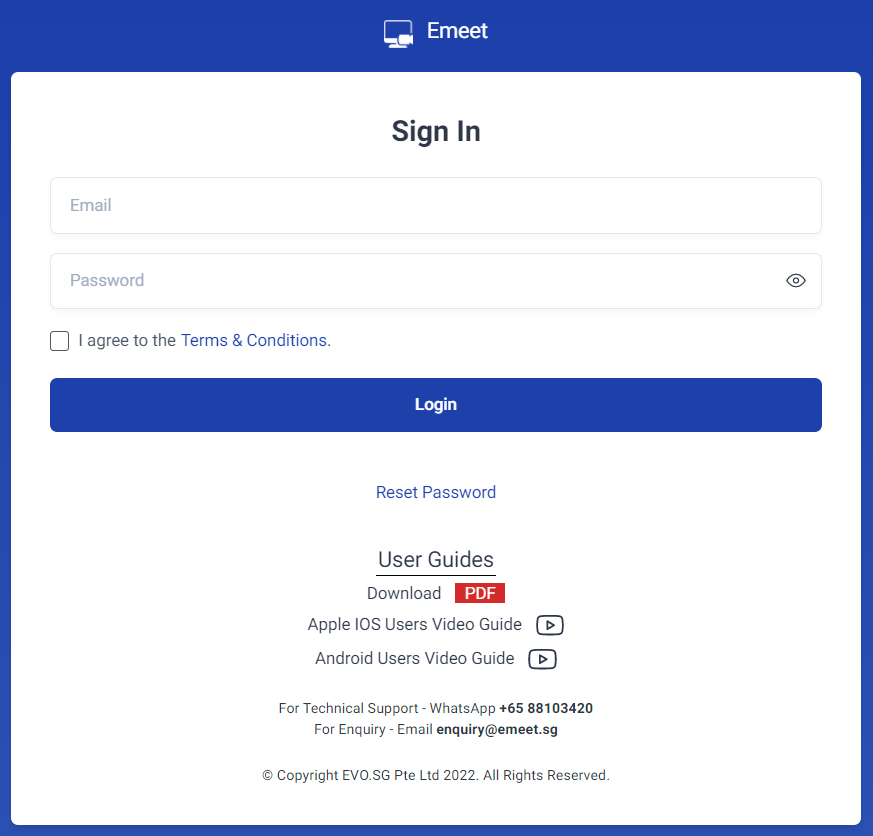
Figure 3a: Sign In page
Step 3: Enter the OTP sent to your registered email and local mobile phone. Then click the “Submit” button.
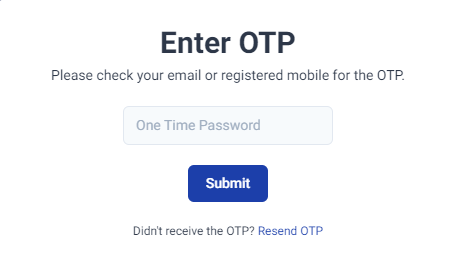
Figure 3b: Enter OTP
Step 4: Check that the details and proxies are correct.
Step 5: Click ![]() to enter the meeting room
to enter the meeting room
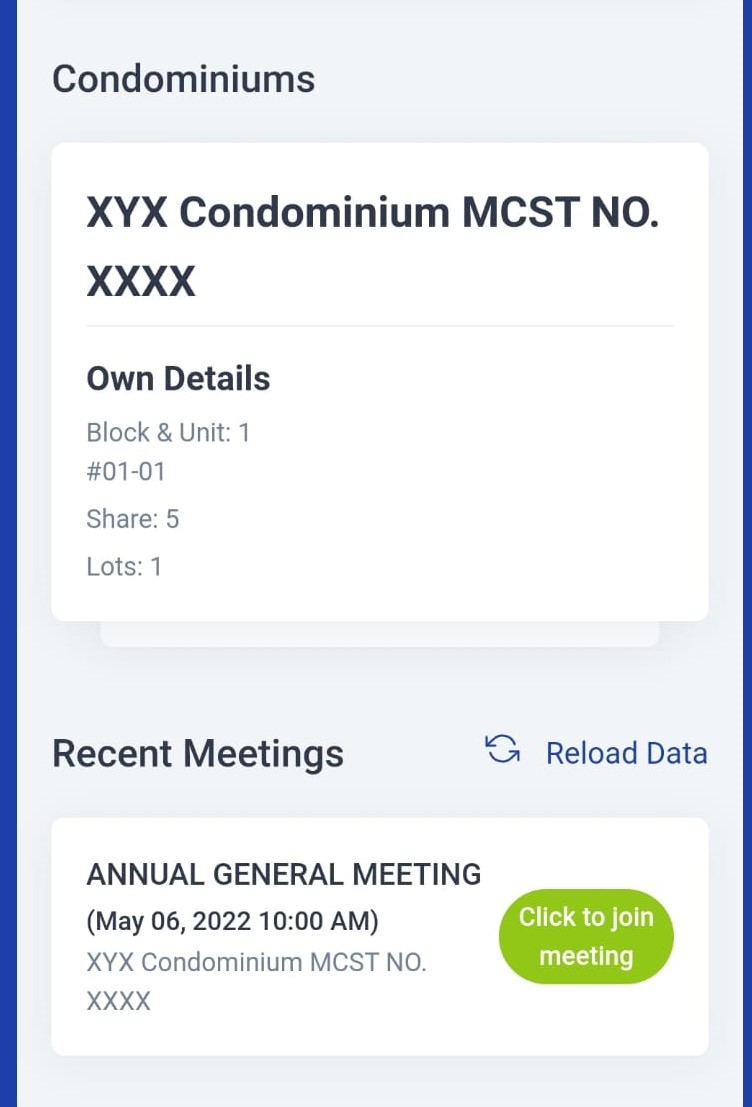
Figure 3c: Details confirmation page. Click on Join Meeting to enter voting page
You will be directed to the eMeet Voting Platform as shown:

Figure 4a: Voting platform
Voting box will appear when the resolution is released for voting.
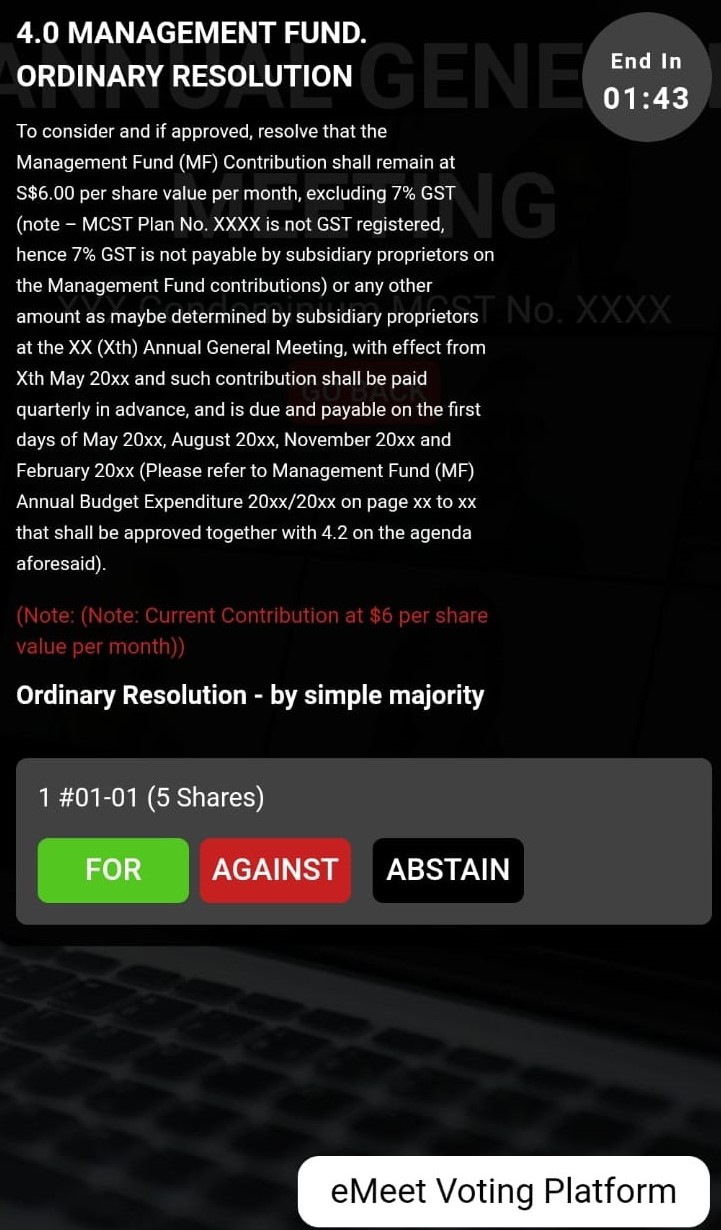
Figure 4b: Example of voting pop out
Select your choice and click the “Confirm” button to cast your vote, or “Cancel” to reselect your choice.
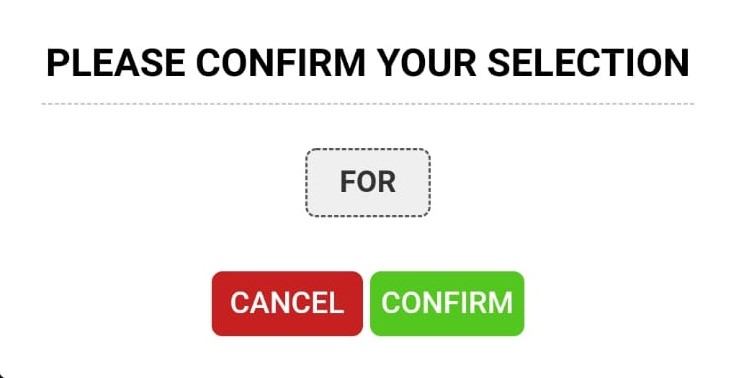
Figure 4c: Voting confirmation
Once you clicked “Confirm”, You will not be able to change your vote.
Vote will not be counted if it was not casted within the time given.
FOR/AGAINST:
*Number of rows corresponds to number of proxies hold.
Row 1: Owner’s unit
Row 2: Proxy without pre-casted vote
Row 3: Pre-casted vote to click on ‘Submit’
ELECTION:
Proxy Holder can click ‘Replicate to All’ if they wish to elect the same members for the proxy he/she is holding.
Please click “Replicate to All” before clicking the ”Submit” button.
Proxy Holder has to click on the ‘Submit’ button for each vote.
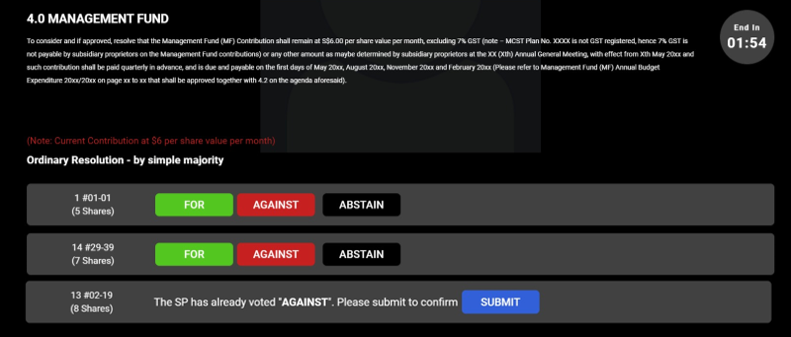
Figure 5a: For/Against resolution for proxy vote submission

Figure 5b: Election resolution for proxy vote submission
1. I did not pre-register for the meeting, can I still go for the meeting?
you may register for the meeting at the meeting site.
2. Resolution is released for voting, but I can’t see any voting box.
You may wish to refresh your page. If you are still unable to see the voting box, please leave and join back the meeting.
3. I did not receive my login details via email, what can I do?
Check your spam/junk mail for an email from “eMeet Singapore”. Confirm with the staff the email you have keyed into the registration is accurate. If you are still unable to find the email, inform and seek assistance from the staff on meeting site.
Additional Support:
If you have any question regarding the AGM process, arrears query, proxy management, resolutions, account, or any other AGM related matters, please contact the Management Office for assistance.
If you have any queries regarding the use of eMeet platform, please contact us via WhatsApp messaging at ![]() +65 8810 3420.
+65 8810 3420.
We wish you a pleasant experience in your meeting.
Disclaimer:
The MCST and eMeet.sg shall not be LIABLE for any interruption, transmission blackout, and delayed transmission due to individual’s internet connection / device usage issue. Also, the MCST and eMeet.sg shall not be liable to any party for any damages, claims, expenses or losses of any kind (whether direct, indirect, special, incidental or consequential or otherwise (i) suffered by user or any party: and/or (ii) arising from or in connection with any access , use or inability to access or use this website or service (including but not limited to casting of votes).
